Stability for decades, quality for eternityViewMAX Digital Signage Suite
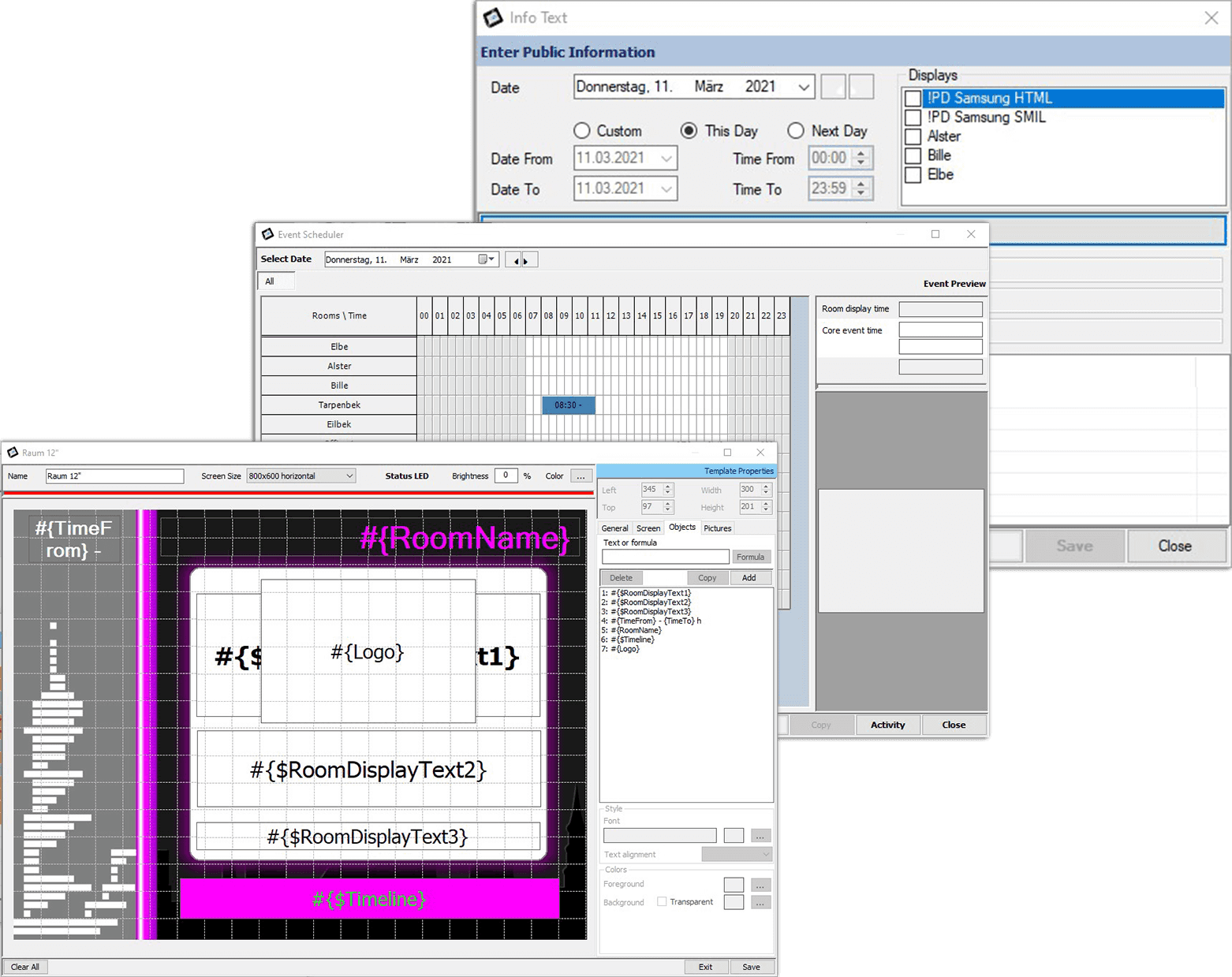
viewMAX - long-lasting efficiency
The viewMAX series is practically our classic and has been used efficiently and with low maintenance in our customers' premises for over 15 years. The advantages of the viewMAX series lie in its durability, customisation and scalability.
The combination of displays manufactured specifically for the viewMAX series and the software series adapted to them ensures smooth operation of the components.
Software for viewMAX
viewMAX-Director
The viewMax Director software is the core of viewMAX: It is used to configure the screens and provide them with content, either solely via the software's own interface or via the interfaces integrated into it. Below is a detailed list of the features of the Director application:
Technical Specifications
- SQL Client / Server Architecture
- for Microsoft Windows 10 / 8 / 7 / XP
Setup module
- Defining the names and IP addresses of the displays
- Room allocation
- Automatic system check
- Password protection
General function
- Date and time control of the display
- User-friendly input masks for the registration of events
- Different pre-run times possible for room and public display
- Customisable signage templates
- Graphical overview of events
- Preview and overview of the display contents
- Support of graphic formats like JPG, BMP and GIF
- Multiple screen sizes and resolutions up to FHD possible
- Horizontal (landscape) or vertical (portrait) orientation
- Merging of public displays (display cluster)
Screenshots
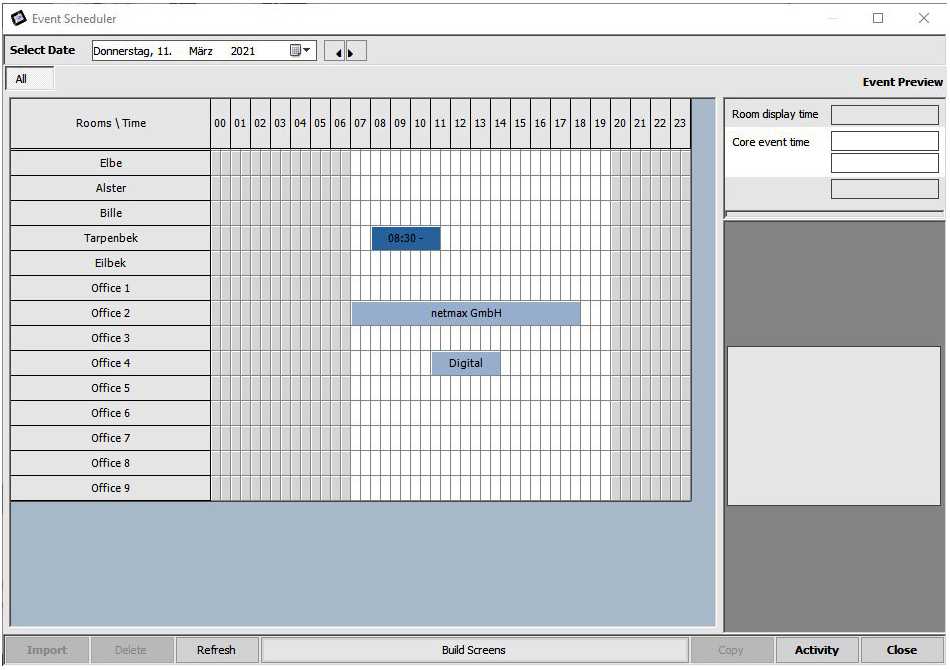
Additional info & download link
- Placement of client logos on room and public displays
- Room name and room designation can be freely chosen
- Easy template change during event submission
- Display of follow-up events on the display sign
- Daily overview and timeline function on the display units
- Customisable Welcome Board on the Public Display
- InfoText (insertion of info text)
- Automatic template change at low utilisation (Public Display)
- Automatic page change (scrolling) at high load (Public Display)
- Static text fields on the display when not in use
- Existing interfaces to many PMS, FM, CCM, S&C and groupware applications
- Universal CSV and MS Excel™ import interface for easy connection to other applications
Additional software solutions
viewMAX Chef
The viewMAX solution for digital menus. This allows you to use our displays to present menus or even individual dishes. The viewMAX Chef software helps with several features for the easy and intuitive input of information:
- Template function for the presentation on the screens
- Save the dishes to be able to access them again.
- Multiple images possible for the dishes
- The additives and allergens can be stored in the programme database in a convenient format.
- All nutrients can be recorded and displayed with ease.
viewMAX XML Typist
The XML Typist was developed especially for courts to work together with the EM software GO§A, whereby the court dates can be automatically transferred to several public displays via data transfer. The advantage of this solution is clearly the XML interface, which can be adapted to your environment without any problems. This means that the XML Typist can also be used for purposes other than courts. The advantages of the Typist are obvious:
- XML interface that can be customised for your needs and environment
- Dynamic layout, which guarantees optimal utilisation of the displays
- Cluster-capable: As with all other NetMax solutions, the displays can be connected to each other.